
Most of the time you may be wondering what podcasts are, you also want to create podcasts. But you cannot afford expensive resources. So can you create a podcast? But do not worry. What if we tell you that you can take the magic of your voice to the whole world, even from your home? Also, you can easily record at home through your mobile using our podcasting features.
All this is possible through our app KUKU FM. We will talk in-depth on how to use every feature of Kuku FM. You must be aware that you can listen to many types of podcasts on KUKU FM, but at the same time, you have the freedom to record your podcasts in a very professional way with podcasting features the app has to offer. On this app not only can you record your podcast but at the same time, you can edit that podcast. It can be given different sound effects. We will now look at all this in more detail in regard to the podcasting features.
1. First, go to Google Play Store and download KUKU FM.
2. Then log in to KUKU FM. You can use your mail ID, phone number or Facebook account to log in. Click on the option at your convenience and log in with your password. You will now need to create a profile with your mail and mobile number for recording. Create a profile with your photo and profile name. This allows you to create multiple podcasts at once.
Now you see your podcast world open. After this, we will now learn about each of these podcasting features. Let us divide this.
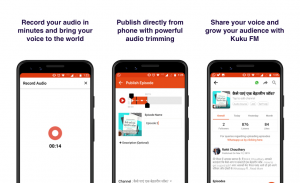
A. In-app recorder
KUKU FM provides you with the best recording facility in the app with its podcasting features. The app also has a mixer and editor facility to make your recorded sound even better after using this app recorder. Let us now learn about the different aspects of this. For recording in KUKU FM, first, you need to create your profile. For that
1. After logging in to KUKU FM, you will see the Account option at the bottom right-hand side of the screen. Click on it.
2. Now click on the Create New option at the top left of the screen in front of you. Now, what do you want to create? So what you want to make, that is, news, story, etc. will get options.
3. Choose the option that suits your podcast.
4. Next, you need to choose the podcast name, profile photo, the appropriate primary category. Then write a short description of your podcast so that you can tell your audience what you are going to hear.
5. Now your podcast profile is created. This profile will be visible to the public on Kuku FM.
B. To record
1. Now you can record your first podcast by clicking Add New Content
2. After clicking on ‘Add New Content’, you will see the upload option in yellow and the record option in red.
3. You can upload the first recorded audio by pressing the yellow button.
4. Records can do recording on the app by clicking on this red button.
C. In-app sound mixer and editor
1. Once you have clicked the record button and recorded the audio, you can now use different podcasting features for editing
2. Three buttons will appear at the top of both these buttons.
a. Trim – Using this you can select the part you want to put in the audio and remove the rest. When this is done, you can listen to the trimmed part by pressing the play button, and then you have to click on the ‘Done’ button to save it.
b. Effects – You can add different background music by clicking this button. You will get background music for your podcast in the form of Funny, Horror, Love. You can add this to your podcast by clicking on the ad.
c. Controls – In this, you can soften your voice a little and make it more or less.
3. Don’t forget to click on this publish button now. Otherwise, your podcast will not be published.
D. Analytics
1. After a podcast is recorded, it is easy to see how many people listened to it on the profile of that podcast. People can comment on your podcast and you can easily watch them.
2. You can view all the audios you have published on Kuku FM’s account by clicking on the ‘Published Audio’ button.
3. You can also see your complete performance by clicking on the ‘Show Performance’ button. You can see with a graph how many people have listened to your podcast, how many people are your regular audience, and how many new followers.
E. Customer Reach
1. You can share a link to your podcast, as well as edit and delete a podcast profile.
2. You can share your profile link anywhere you want.
3. You also get other features like language change and night mode.
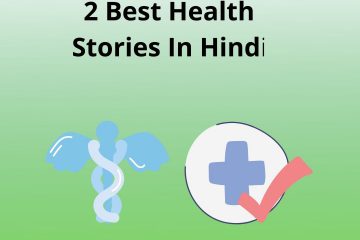
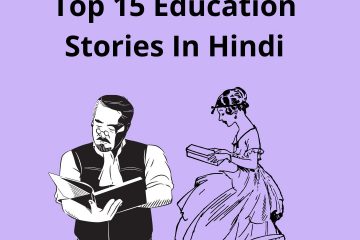

0 Comments